
First I have the Plaxo sync panel. This is the little app that runs in the background syncing my calendar and contact info with their server so that I can eventually get that data to my phone as I've written about here.
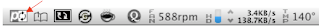
Whenever a user in my address book joins Plaxo, the contact information they enter is automatically merged with the contact information I currently have, including pictures, job titles, etc.
The next tool is the very handy 1Password bookmark panel.

It allows me to access any bookmark I may have from any browser I use.
It is kind of handy, but I really only use Firefox right now, so I haven't had much need for it.
Next is this cool little app called Desktoptopia.

Every so many hours, depending on my settings it downloads a new desktop background which I can rate from 1-5 stars or reject all together. It's fun because it beats the OS-installed desktops that get a little old after a while. Plus once it downloads the picture, it not only resizes to fit your resolution, but it stores it locally.
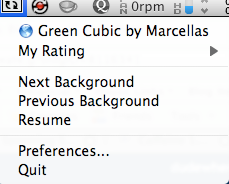 Next is Spanning Sync. This little app is great because it syncronizes my iCal info with Google Calendars.
Next is Spanning Sync. This little app is great because it syncronizes my iCal info with Google Calendars.
This allows Janet and I to share calendars and have our information almost instantly up to date, plus I can share calendars with the music staff, both internal and public and I can do all the editing I want right from iCal. Plus any of the changes any of the shared users make on their calendar will be reflected in my iCal, thanks to Spanning Sync. According to their blog, they are about to release version 2.0 which will also sync contact info the same way. There is a $25 annual subscription for this service, but I have found it to be well worth it for my purproses!
Next is "Caffine."

What does it do? When it's turned "off," it does nothing but sit in the status bar.
 When it is activated, it keeps your computer from falling asleep. It keeps the screen from dimming and even keeps the back light turned on under the keyboard.
When it is activated, it keeps your computer from falling asleep. It keeps the screen from dimming and even keeps the back light turned on under the keyboard. This is handy if you are doing something like watching a streaming video, or just want to keep the computer from going to the screen saver on you. Seems like a small thing, but it has become a really handy little app.
This is handy if you are doing something like watching a streaming video, or just want to keep the computer from going to the screen saver on you. Seems like a small thing, but it has become a really handy little app.Next there's Quicksilver, a little productivity app that runs in the background and waits for you to evoke it using short cut keys like ctrl-space.

It is more than an application launcher, you can do things like create and send an email, create a to-do, launch a track in iTunes, etc, all from this little interface, without having to go into each individual application. You can watch these very useful introduction videos on how to use it here and here.
Finally, there are various computer status idicators, from iSlayer.

I could have activiated many more pieces of information, but I wasn't interested in seeing realtime updates of my memory usage or processor speed. What I have activated, however, in order of appearance, are my fan speed, hard drive capacity, network I/O, and processor temperature.
 There are several more tools I use frequently on my PowerMac machines that do not reside in my status bar and I'll post about some other time.
There are several more tools I use frequently on my PowerMac machines that do not reside in my status bar and I'll post about some other time.
![]()
